So configuring Apache on Debian turns out to be a dream – Why can’t every distribution be this easy?
Configuring PermaLinks in WordPress requires you to set ‘AllowOverride’ to: ‘All’ which was just a simple case of –
nano /etc/apache2/apache2.confChange this:
<Directory /var/www/>
Options Indexes FollowSymLinks
AllowOverride None
Require all granted
</Directory>To this:
<Directory /var/www/>
Options Indexes FollowSymLinks
AllowOverride All
Require all granted
</Directory>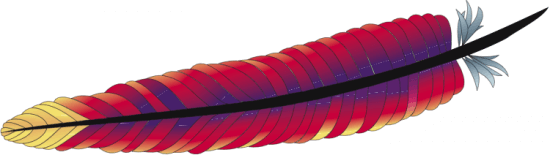
Leave a Reply